WORDPRESS FOR BEGINNERS
Our how to make a WordPress website for beginners 2018 course covers all the steps needed to create your own WordPress website from start to finish. This includes the steps for determining a good WordPress web host, purchasing WordPress web hosting, installing WordPress for free, installing themes and plug-ins for your WordPress for free, and then step-by-step walking you through everything you’ll need to know to create your website from start to finish.
DISCOUNT HOSTING OFFERS
Host Link: http://partners.hostgator.com/c/352007/177309/3094
Coupon 1 : host1cent2018 (1st Month is only 1 cent)
Coupon #2 : save25percent2018 (Save 25% on all hosting)
COMPLETE STEP BY STEP TO BUILD THE SAMPLE SITE
What’s nice is that you will be able to build our fully responsive sample site, WebDesignTrainingSchool.com, in a little less than two hours of web development time. Then you are ready to start building your own WordPress website where the only thing you’ll have to invest is your time and the hosting is going to run anywhere from maybe $5-$10 per a month. Call this WordPress for Dummies if you like, but when you see the results you can create yourself, you will see who the real dummies are. 🙂
While building our sample site WebDesignTrainingSchool.com, we’ll learn how to build a logo online so you won’t have to buy any software, we’ll learn how to create a menu bar, and we’ll learn how to do pull downs in a menu bar. Then we’ll learn how to make a meta slider of images, in this case it’s some images that are glowing in and out. We’ll also learn how to make call-to-action areas, we’ll learn how to make a photo gallery, we’ll then learn how to add social media to the bottom of every page. Next we’ll build all the interior pages starting with an about us. We’ll learn how to add links to a page as well as graphics and then we’ll build a courses page which will have the courses with drill downs and then inside of each of the courses page will learn how to add YouTube videos to the page. Then we’ll build a testimonials page where we’ll learn how to do fancy little boxes around each of the testimonials. On the donations page we’ll learn how to make a donation button, add more graphics, and more links. Finally on the contact us page we’ll learn how to build a fully functional Contact Us page including a message area that will send an email to you or anybody you choose. Also it’ll have a functional google map that will allow us to zoom in zoom out and left and right. You’ll then be able to use any combination of these new skills in your current and future projects.
ABOUT THE AUTHOR
About me (Yoda) – http://webyoda.com/first-certified-webmaster/ (First Certified Webmaster)
WebYoda – http://webyoda.com/ (Owner)
WOW Academy – http://webmastercertification.com/ (Online Training Creator)
Web Design Training School – http://webdesigntrainingschool.com/ – (YouTube Instructor)
WE LOVE QUESTIONS & COMMENTS
Questions? Comments? Please leave them below, we would love to here from you.
source

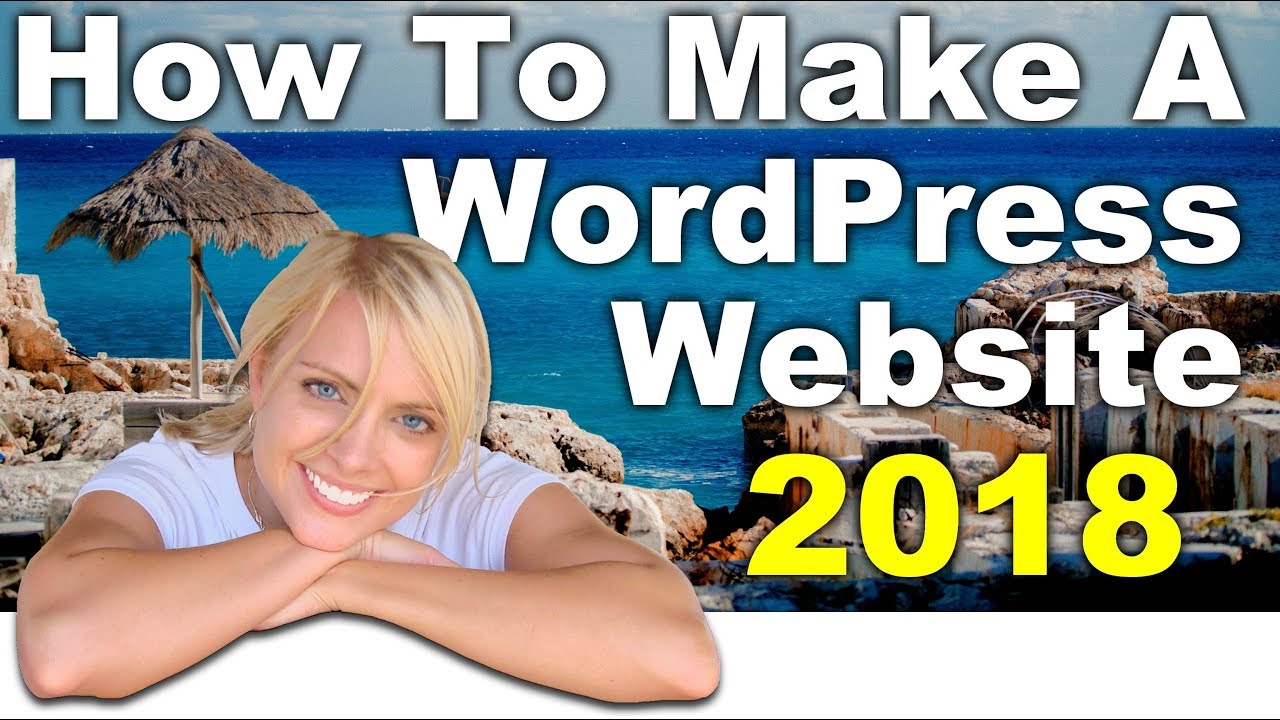
Leave a Reply