Exploring the IT Services template from Wix.com. Learn Web design along the way, from a Wix Certified Trainer.
I will teach you how to build Wix websites from concept to automation at www.webmasteracademy.online
Partial Transcript:
What we’re going to be talking about today is the IT Consulting and Services template from Wix.com. You don’t have to be in IT to really take advantage of this template. Just like any template, your job is to customize and make it your own. This website template is excellent for anybody who has a service that is a little more complicated and a little more detailed This is a multi-page website that’s actually very clean and yet allows for the detail of services that you can provide and explain to your clients.
If you are new to the channel, my name is Michael Wood. I am the owner and Wix Certified Trainer with Captivatim Multimedia and Web Design. It doesn’t matter if you use Wix or not. These are great web design principles you can apply, no matter what service you’re using. The first thing I want to do is go ahead and take a preview of the site and just show you what it looks like in a live session and I just want to give you my thoughts.
After we do a quick tour of the site, I will show you some ways you can customize the template for your own service. If we look at the top right here it’s very clean. That’s one of the great things about this design. It’s what we call flat and clean design. You’re not gonna see a lot of 3D buttons…things like that. Now what’s good about flat design is it does have a clean appearance. It also translates very well with mobile devices.
So if I go ahead and scroll through here…It starts off with a very colorful photo. You can use any of these stock images. You don’t necessarily have to have your own image here. There are places where you want to have authentic images of your services or your staff and there are other times it’s okay to go ahead
and use stock images. For this particular site, using a beautiful photograph for your cover is probably your best option. If you happen to have a window office that overlooks the city, then by all means, use an authentic photo.
So here we have the main title. The call-to-action on this home page is “find out more” And as you can see it stands out
very clearly with that red accent. You only see red in the highlight of the page that we’re on and in the call-to-action. So it’s very clear and if you want to find out more that’s going to take you to the list of services. So in this web design, they believe that if you can look at the services they’re providing…that might equal a conversion. That the client will go ahead and call because they realize that these are the types of services they need. Now if you happen to be an IT or informational technology company, then having a clean website is two things. Number one, it’s a big challenge because there are so many things and very complex things an IT department or IT company can actually provide. And the other thing is your website needs to look great. It needs to look clean and polished if you’re IT, because that shows your expertise. If your design looks like it was made ten years ago, it’s easy for people to make a judgement about your ability as an IT company. So you really want to be cutting edge, but you don’t want to be cluttered. This website does a good job of being clean, neat, and yet provides lots of details.
So if I scroll down, you have the main paragraph about sort of the main clients that you serve. That’s what I would put in the first paragraph. You know, whether it’s entrepreneurs, big businesses, small businesses, or independent small business owners, you want to make that very clear on the first page. We scroll down and this is the highlight of the website. And that’s the “our services” tab and there are six. If I scroll down looks like, yep, there are six different services. You might provide more, but you’ll have a chance to explain in detail. If you do provide many more services I suggest you go ahead and break those down into six major categories. And so here are six and they already gave you some ideas. There’s cloud solutions, managed IT services, disaster recovery, cloud desktop, network solutions, and support consulting. Those are the major areas of any IT company wanting to reach out and find more clients.
There’s also testimonials. Credibility as an IT company is really important so you definitely want to have testimonials from people that matter. You don’t want to be making up fake names or anything like that. You want to have authentic companies. Now if you are a local technology company let’s say you are in Southern California and you serve the Los Angeles areas, then pick out testimonials that speak to your local area. Everybody knows who the big players are in their part of town, so if you work with any of them, you want to make sure you include those in your testimonials.
source

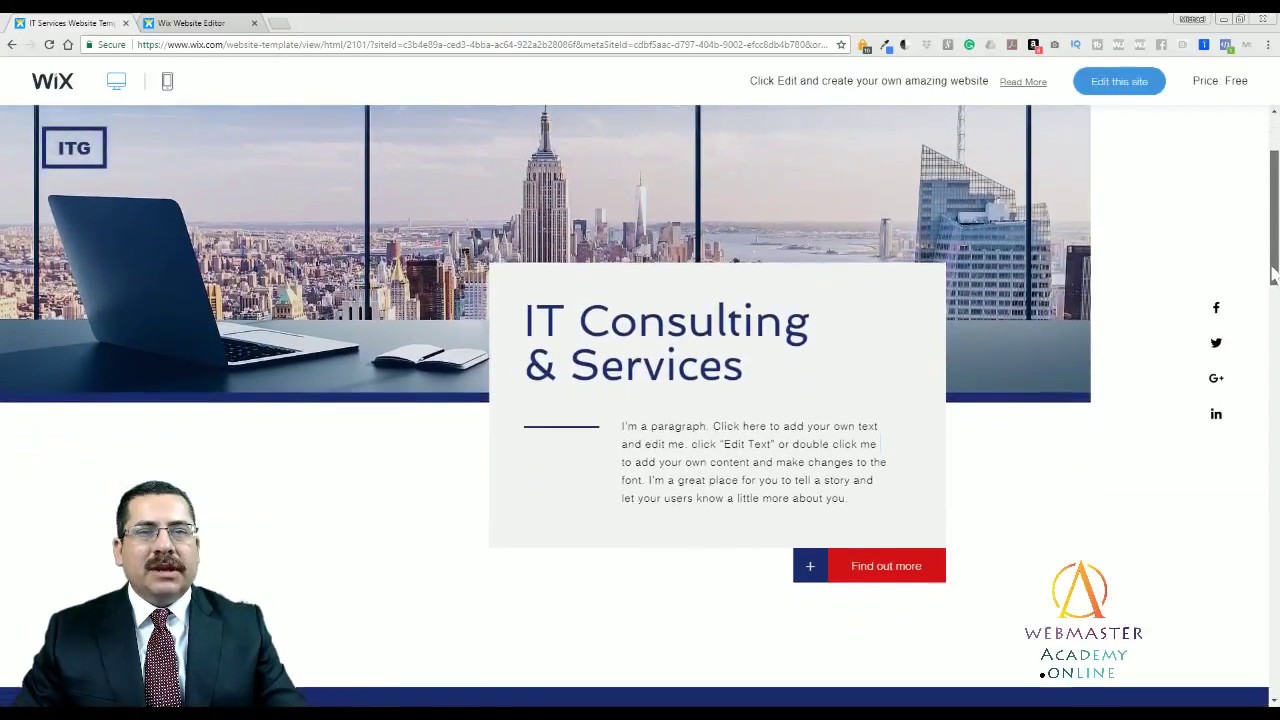
Leave a Reply