Download the Photoshop action here:
— Gumroad: https://gum.co/transparency
— Cubebrush: http://cbr.sh/afapnu
FULL COURSE IS AVAILABLE on these platforms:
— Skillshare: https://skl.sh/2tvcrtb
— Gumroad: https://gum.co/graphicnovel01
— Cubebrush: http://cbr.sh/s2xrrt
Full course contains step-by-step instructions on how to build a lighting setup over colorized line art. I also provide downloadable and very useful actions for both Clip Studio Paint and Photoshop that help speed up the lighting process.
TOPICS INCLUDE:
1. Creating transparent line art
2. Adding flats
3. Assigning colors
4. Import actions
5. Adding shadows
6. Adding lights
7. Light effects
8. Color shifts
9. Additional base color details
Clip Studio Paint Basics: https://youtu.be/Xhvr1JUEwdo
Follow me on Instagram: reubenlaraart
source

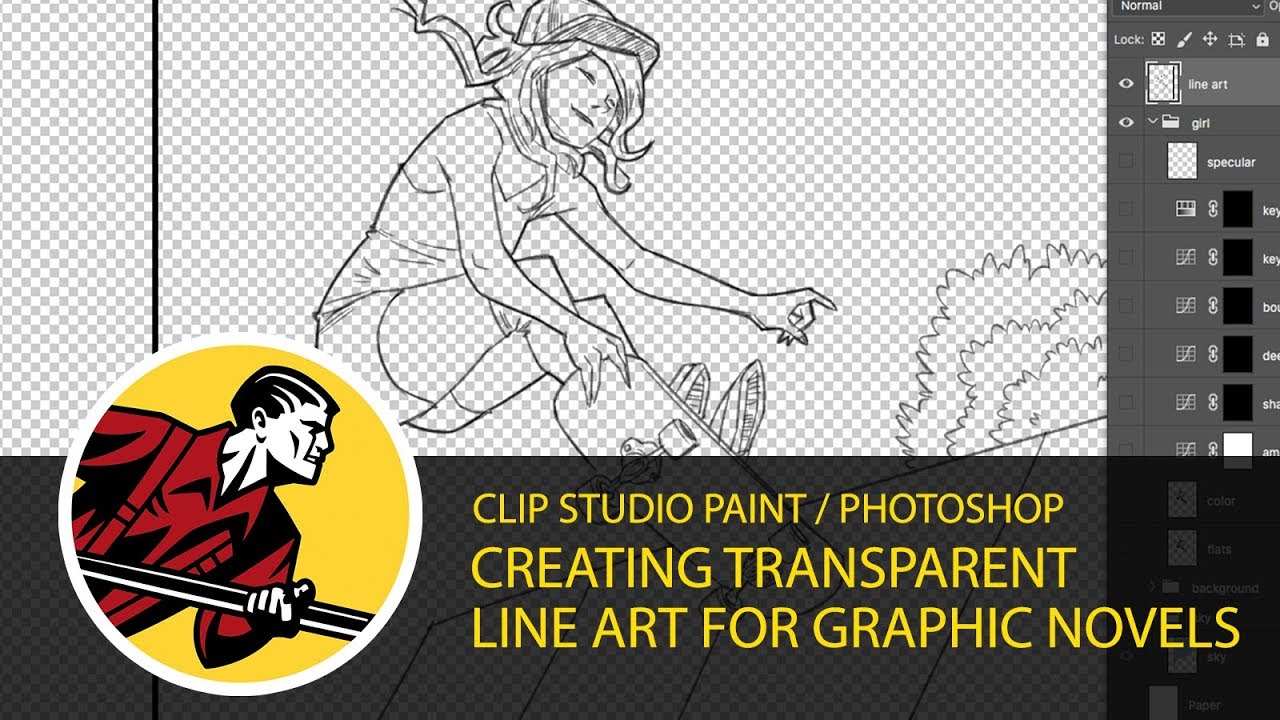
Leave a Reply